Eu tenho um programa Java em execução no modo de linha de comando. Gostaria de exibir uma barra de progresso, mostrando a porcentagem de trabalho realizado. O mesmo tipo de barra de progresso que você veria usando o wget no unix. Isso é possível?
Barra de progresso da linha de comandos em Java
Respostas:
Eu já implementei esse tipo de coisa antes. Não é muito sobre java, mas quais caracteres enviar para o console.
A chave é a diferença entre \ne \r.
\nvai para o início de uma nova linha. Mas \ré apenas o retorno de carro - ele volta ao início da mesma linha.
Portanto, o que você deve fazer é imprimir sua barra de progresso, por exemplo, imprimindo a string
"|======== |\r"No próximo tique da barra de progresso, substitua a mesma linha por uma barra mais longa. (porque estamos usando \ r, permanecemos na mesma linha) Por exemplo:
"|========= |\r"O que você precisa se lembrar de fazer é quando terminar, se você apenas imprimir
"done!\n"Você ainda pode ter algum lixo da barra de progresso na linha. Portanto, depois de concluir a barra de progresso, imprima espaço em branco suficiente para removê-la da linha. Tal como:
"done |\n"Espero que ajude.
Existe https://github.com/ctongfei/progressbar , Licença: MIT
Barra de progresso simples do console. A gravação da barra de progresso agora é executada em outro segmento.
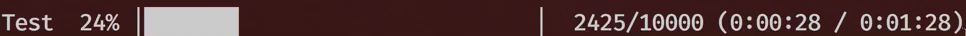
Menlo, Fira Mono, Source Code Pro ou SF Mono são recomendados para efeitos visuais ideais.
Para fontes Consolas ou Andale Mono, use ProgressBarStyle.ASCII(veja abaixo) porque os glifos de desenho de caixa não estão alinhados corretamente nessas fontes.
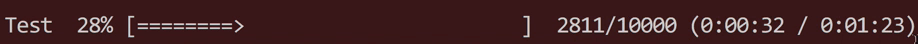
Maven:
<dependency>
<groupId>me.tongfei</groupId>
<artifactId>progressbar</artifactId>
<version>0.5.5</version>
</dependency>
Uso:
ProgressBar pb = new ProgressBar("Test", 100); // name, initial max
// Use ProgressBar("Test", 100, ProgressBarStyle.ASCII) if you want ASCII output style
pb.start(); // the progress bar starts timing
// Or you could combine these two lines like this:
// ProgressBar pb = new ProgressBar("Test", 100).start();
some loop {
...
pb.step(); // step by 1
pb.stepBy(n); // step by n
...
pb.stepTo(n); // step directly to n
...
pb.maxHint(n);
// reset the max of this progress bar as n. This may be useful when the program
// gets new information about the current progress.
// Can set n to be less than zero: this means that this progress bar would become
// indefinite: the max would be unknown.
...
pb.setExtraMessage("Reading..."); // Set extra message to display at the end of the bar
}
pb.stop() // stops the progress bar
step()chamadas)? Sua biblioteca é executada de forma assíncrona, permitindo que o relógio seja atualizado? E se minha biblioteca funcionar por dias? Ele usa a /restratégia? Isso resultará em uma saída de centenas de megabytes?
Encontrei o seguinte código para funcionar corretamente. Ele grava bytes no buffer de saída. Talvez os métodos que usam um gravador como o System.out.println()método substituam as ocorrências de \rto \npara coincidir com o final da linha nativa do destino (se não estiver configurado corretamente).
public class Main{
public static void main(String[] arg) throws Exception {
String anim= "|/-\\";
for (int x =0 ; x < 100 ; x++) {
String data = "\r" + anim.charAt(x % anim.length()) + " " + x;
System.out.write(data.getBytes());
Thread.sleep(100);
}
}
}
Fiz um progresso percentual para verificar o restante do arquivo baixado.
Chamo o método periodicamente no download do meu arquivo para verificar o tamanho total do arquivo e o restante e apresentá-lo em %.
Também pode ser usado para outros fins de tarefa.
Exemplo de teste e saída
progressPercentage(0, 1000);
[----------] 0%
progressPercentage(10, 100);
[*---------] 10%
progressPercentage(500000, 1000000);
[*****-----] 50%
progressPercentage(90, 100);
[*********-] 90%
progressPercentage(1000, 1000);
[**********] 100%
Teste com loop for
for (int i = 0; i <= 200; i = i + 20) {
progressPercentage(i, 200);
try {
Thread.sleep(500);
} catch (Exception e) {
}
}
O método pode ser facilmente modificado:
public static void progressPercentage(int remain, int total) {
if (remain > total) {
throw new IllegalArgumentException();
}
int maxBareSize = 10; // 10unit for 100%
int remainProcent = ((100 * remain) / total) / maxBareSize;
char defaultChar = '-';
String icon = "*";
String bare = new String(new char[maxBareSize]).replace('\0', defaultChar) + "]";
StringBuilder bareDone = new StringBuilder();
bareDone.append("[");
for (int i = 0; i < remainProcent; i++) {
bareDone.append(icon);
}
String bareRemain = bare.substring(remainProcent, bare.length());
System.out.print("\r" + bareDone + bareRemain + " " + remainProcent * 10 + "%");
if (remain == total) {
System.out.print("\n");
}
}
Exemplo de c #, mas estou assumindo que isso é o mesmo para System.out.printem Java. Sinta-se livre para me corrigir se eu estiver errado.
Basicamente, você deseja escrever o \rcaractere de escape no início da sua mensagem, o que fará com que o cursor retorne ao início da linha (avanço de linha) sem passar para a próxima linha.
static string DisplayBar(int i)
{
StringBuilder sb = new StringBuilder();
int x = i / 2;
sb.Append("|");
for (int k = 0; k < 50; k++)
sb.AppendFormat("{0}", ((x <= k) ? " " : "="));
sb.Append("|");
return sb.ToString();
}
static void Main(string[] args)
{
for (int i = 0; i <= 100; i++)
{
System.Threading.Thread.Sleep(200);
Console.Write("\r{0} {1}% Done", DisplayBar(i), i);
}
Console.ReadLine();
}Um pouco refatorado e atualizado o método de @ maytham-ɯɐɥʇʎɐɯ. Agora está suportando um tamanho arbitrário da barra de progresso:
public static void progressPercentage(int done, int total) {
int size = 5;
String iconLeftBoundary = "[";
String iconDone = "=";
String iconRemain = ".";
String iconRightBoundary = "]";
if (done > total) {
throw new IllegalArgumentException();
}
int donePercents = (100 * done) / total;
int doneLength = size * donePercents / 100;
StringBuilder bar = new StringBuilder(iconLeftBoundary);
for (int i = 0; i < size; i++) {
if (i < doneLength) {
bar.append(iconDone);
} else {
bar.append(iconRemain);
}
}
bar.append(iconRightBoundary);
System.out.print("\r" + bar + " " + donePercents + "%");
if (done == total) {
System.out.print("\n");
}
}Aqui está uma versão modificada do acima:
private static boolean loading = true;
private static synchronized void loading(String msg) throws IOException, InterruptedException {
System.out.println(msg);
Thread th = new Thread() {
@Override
public void run() {
try {
System.out.write("\r|".getBytes());
while(loading) {
System.out.write("-".getBytes());
Thread.sleep(500);
}
System.out.write("| Done \r\n".getBytes());
} catch (IOException e) {
e.printStackTrace();
} catch (InterruptedException e) {
e.printStackTrace();
}
}
};
th.start();
}... e principalmente:
loading("Calculating ...");Eu uso uma barra de progresso "quicando" quando preciso atrasar uma ferramenta para evitar uma condição de corrida.
private void delay(long milliseconds) {
String bar = "[--------------------]";
String icon = "%";
long startTime = new Date().getTime();
boolean bouncePositive = true;
int barPosition = 0;
while((new Date().getTime() - startTime) < milliseconds) {
if(barPosition < bar.length() && barPosition > 0) {
String b1 = bar.substring(0, barPosition);
String b2 = bar.substring(barPosition);
System.out.print("\r Delaying: " + b1 + icon + b2);
if(bouncePositive) barPosition++;
else barPosition--;
} if(barPosition == bar.length()) {
barPosition--;
bouncePositive = false;
} if(barPosition == 0) {
barPosition++;
bouncePositive = true;
}
try { Thread.sleep(100); }
catch (Exception e) {}
}
System.out.print("\n");
}Recentemente, enfrentei o mesmo problema, você pode verificar meu código: configurei-o para um # em 5%, que você pode modificar posteriormente.
public static void main (String[] args) throws java.lang.Exception
{
int i = 0;
while(i < 21) {
System.out.print("[");
for (int j=0;j<i;j++) {
System.out.print("#");
}
for (int j=0;j<20-i;j++) {
System.out.print(" ");
}
System.out.print("] "+ i*5 + "%");
if(i<20) {
System.out.print("\r");
Thread.sleep(300);
}
i++;
}
System.out.println();
}public static void main(String[] argv) throws Exception{
System.out.write("\r".getBytes());
int percentage =10;
while(percentage <= 100) {
String temp =generateStars(percentage);
System.out.write(temp.getBytes());
System.out.print("\b\b\b");
percentage = percentage+10;
Thread.sleep(500);
}
}
public static String generateStars(int percentage)
{
int startsNum = percentage / 4;
StringBuilder builder = new StringBuilder();
while(startsNum >= 0)
{
builder.append("*");
startsNum--;
}
builder.append(percentage+"%");
return builder.toString();
}Editei o código de Eoin Campbell para java e adicionei o progresso formatado em porcentagens.
public static String progressBar(int currentValue, int maxValue) {
int progressBarLength = 33; //
if (progressBarLength < 9 || progressBarLength % 2 == 0) {
throw new ArithmeticException("formattedPercent.length() = 9! + even number of chars (one for each side)");
}
int currentProgressBarIndex = (int) Math.ceil(((double) progressBarLength / maxValue) * currentValue);
String formattedPercent = String.format(" %5.1f %% ", (100 * currentProgressBarIndex) / (double) progressBarLength);
int percentStartIndex = ((progressBarLength - formattedPercent.length()) / 2);
StringBuilder sb = new StringBuilder();
sb.append("[");
for (int progressBarIndex = 0; progressBarIndex < progressBarLength; progressBarIndex++) {
if (progressBarIndex <= percentStartIndex - 1
|| progressBarIndex >= percentStartIndex + formattedPercent.length()) {
sb.append(currentProgressBarIndex <= progressBarIndex ? " " : "=");
} else if (progressBarIndex == percentStartIndex) {
sb.append(formattedPercent);
}
}
sb.append("]");
return sb.toString();
}
int max = 22;
System.out.println("Generating report...");
for (int i = 0; i <= max; i++) {
Thread.sleep(100);
System.out.print(String.format("\r%s", progressBar(i, max)));
}
System.out.println("\nSuccessfully saved 32128 bytes");E saída:
Generating report...
[======== 24.2 % ]
[============ 45.5 % ]
[============ 78.8 % ===== ]
[============ 87.9 % ======== ]
[============ 100.0 % ============]
Successfully saved 32128 bytespublic class ProgressBar
{
private int max;
public ProgressBar(int max0) {
max = max0;
update(0);
}
public void update(int perc) {
String toPrint = "|";
for(int i = 0; i < max; i++) {
if(i <= (perc + 1))
toPrint += "=";
else
toPrint += " ";
}
if(perc >= max)
Console.print("\r");
else
Console.print(toPrint + "|\r");
}
}public class Main {
public static void main(String[] args) throws Exception {
System.out.println("Loading : ");
int count =1;
for(int j=1;j<150;j++){
System.out.print("\r");
if(count==1){
System.out.print("/");
count++;
}
else if(count==2){
System.out.print("|");
count++;
}
else if(count==3){
System.out.print("-");
count++;
}
else if(count==4){
System.out.print("\\");
count++;
}
else if(count==5){
System.out.print("|");
count++;
}
else
count = 1;
Thread.sleep(200);
}
}
}static String progressBar(int progressBarSize, long currentPosition, long startPositoin, long finishPosition) {
String bar = "";
int nPositions = progressBarSize;
char pb = '░';
char stat = '█';
for (int p = 0; p < nPositions; p++) {
bar += pb;
}
int ststus = (int) (100 * (currentPosition - startPositoin) / (finishPosition - startPositoin));
int move = (nPositions * ststus) / 100;
return "[" + bar.substring(0, move).replace(pb, stat) + ststus + "%" + bar.substring(move, bar.length()) + "]";
}